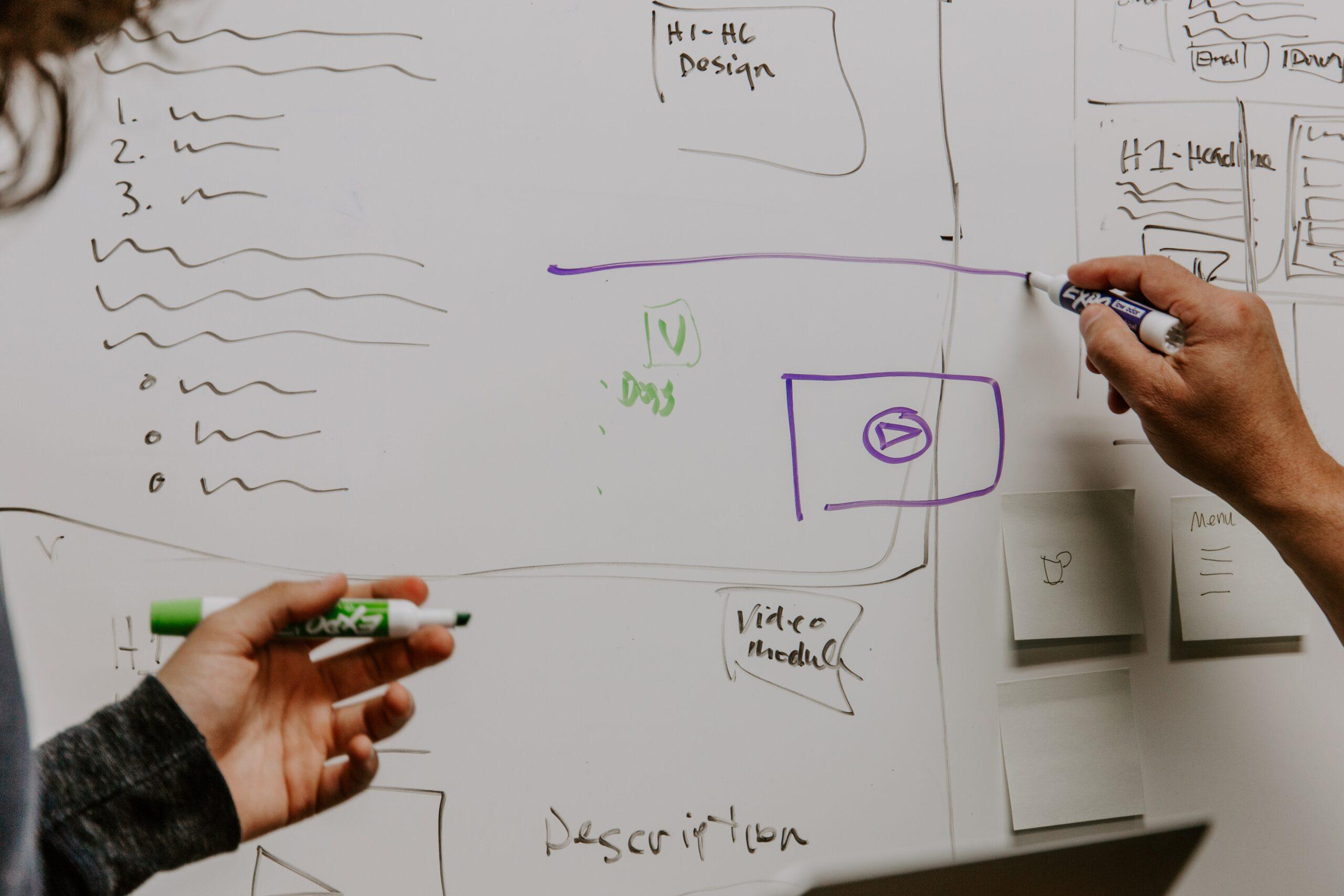A membership website separates certain content on your website from the rest of your website. Content is gated, meaning only those with access can ‘enter’ and read subscriber content.
This approach to operating a website is necessarily tricky and poses many challenges for the website owner.
Worries include, how to ensure that only paid members access the membership area of your website, while focusing on maintaining the performance of your website for all users – all without compromising on security.
Sounds like a handful, right? Is this something your team is currently able to tackle? Or do you need some applied experience and tips from our team, who have worked closely with membership sites to achieve their goals?
In this article, we’ll point out the most common challenges when running a membership site, and give you insights into how to overcome them.
User experience
A crucial element to get right when building a membership website is nailing user experience.
There’s just so much that can go wrong when designing a membership site.
First things first, you’ll want to make account creation as simple and stress-free as possible. Attracting new members is your bread and butter, so you need to create a frictionless sign-up process that won’t cause engaged visitors to abandon signing up in frustration.
In an ideal world, you want your membership sign-up process to be so simple that users don’t need to contact your support team for assistance.
However, should users need help setting up an account, it’s important to make support as accessible as possible.
Once users have set up their account, you’ll want to be on top of login issues, so members can access your content as soon as possible.
Should users lose or forgot their password, you need to make it as easy as possible for them to reset their password without losing access to the tier of content they’ve subscribed to.
Service performance
The most important factor of service performance for a membership site is page load speed.
Page load speed is a huge contributor to the success of a membership site. A slow-loading site will have a direct impact on user experience, which will lower conversion rates and as a result ultimately cause SEO rankings to plummet over time.
So, you’ll want to improve the page load speed of your website.
There are various ways you can do this.
Here are the most common:
- Select a fast host – by choosing a host which specialises in fast page loading times, you’ll be reassured that your users can access content quickly, easily and reliably
- Use a Content Delivery Network (CDN) – a CDN can distribute and store large files away from your website on servers across the globe. This is beneficial as there are less data sets to load from your server. When a user visits a page on your site that’s rich in multimedia files, the direct path from CDN server to their ISP will be quicker and smoother
- Upgrade your PHP – the most up-to-date PHP version can noticeably increase the speed of your website
- Check your theme – is your current theme slowing your website loading times? A good rule of thumb when picking a WordPress theme optimised for speed is selecting a theme with few plugins – choose a theme that only has the functionality you need. It should go without saying, select a theme which markets itself as optimised for speed
- Optimise caching – when working with React News, a membership site in the commercial real estate news sector, we discovered they were having trouble with site speed due to an unreliable paywall that was difficult to use. We recreated the paywall, improving it’s metering – which is the process of triggering of the paywall, when users had read their allocation of free articles
Security
Whatever type of website you run, it’s crucial to keep it secure, so it loads reliably and quickly and isn’t prone to crashes.
Website security is absolutely critical for membership websites, because you record and store so much sensitive information about your members, including payment details and personal information, which can include addresses.
If you run your website on WordPress, the bad news is that you’re a target of hackers, because of the fact that ⅓ of all websites are run on the WordPress platform.
However, there is strength in numbers – the scope of WordPress can protect its users. The WordPress community invests a great deal of time and resources into making the platform as secure as possible.
Here’s what you can do to boost your website security even further:
- Choose a managed web host – a managed web host managed by an agency or a WordPress specialist will keep your site secure from malware, brute force attacks and the most common hacking techniques
- Don’t rely on security plugins – use a dedicated security server instead, rather than relying on security plugins for a false sense of security. Additionally keep servers and infrastructure up to date and use good password hygiene
- delete any you don’t use, as old plugins can be a security risk
- Update your theme – if achievable choose to use a theme developed specifically for your website, as off the shelf themes can cause security issues. It’s also important to keep external code dependencies up to date to prevent leaving your website vulnerable to hacking
Take a look at our WordPress security checklist for our ultimate guide to reinforcing your website security.
Take your membership site to the next level
Creating a successful membership website is a demanding task, but becomes much simpler when collaborating with people who’ve seen and done it all before.
In our previous blog, we show you just how we helped property real estate news publisher React News overcome the challenges they were facing with their membership website.
Get in touch with us today, if you’re interested in tapping into our expertise and taking your membership to the next level.
With a seamlessly functioning membership site, your website will load faster, convert more visitors and retain more members over the long-term.