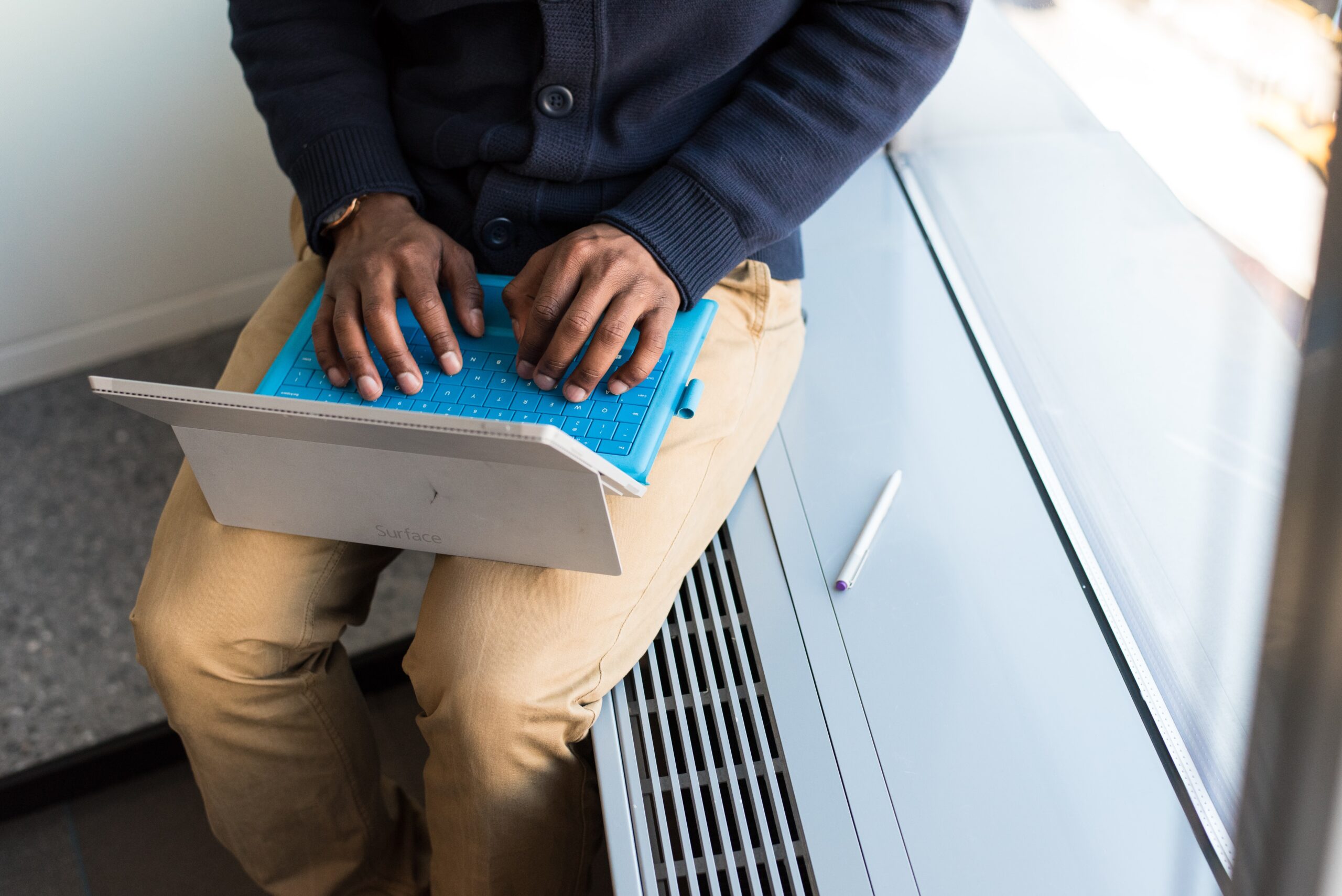Your CMS will always remain a central hub for your online marketing activities, no matter how big your operations grow.
If you want to retain solid conversion rates and consistently deliver engaging content to your users, then you’ll need your CMS to play an active role in making this possible. And if you’re a rapidly growing publishing brand with multiple content outlets, the importance of this is tenfold. You can read this to learn more about how to make your business successful.
Figuring out your approach
Before you start thinking about the type of CMS architecture you integrate or the way you customise your set-up to assist your marketing team, we’ve outlined a few core questions that can help you figure out your approach.
- Identify your problems – will you be dealing with higher volumes of traffic? Or new content outlets?
- Visualise what you want to achieve – do you want consistently-branded content delivered across multiple interfaces and platforms?
- Allocate time and resources – who will be in charge of actually actioning these scaling strategies?
- Future proof your CMS – how long do you need your scaling strategies to last for?
1. Move to a Headless CMS (if you haven’t already)
Separating your CMS from the front-end experience can massively assist in efficient scaling. While you will admittedly need to invest more time into building specific CMS APIs that deliver your content to different platforms and systems, you won’t hit the same kind of barriers in terms of integrating your back-end administration processes with the way your content is visually presented.
With each new platform or app you want to distribute content to, you’ll be less restricted. Although this requires a completely new approach to how you manage and publish content online, investing in headless CMS can save you huge amounts of time during your company’s expansion.
What is Headless CMS?
Headless CMS designs detach the way data is stored and managed from the way it is displayed. To put it simply, the ‘head’ is detached from the body.
2. Track user behaviour with your CMS
With the right tools, you CMS can also provide engagement tracking and analytics for the content it manages and distributes. Combining performance reports with content creation can assist your team in choosing the most effective content for your audience.
This is particularly useful for e-commerce systems where inventory can be monitored and feedback produced on how different items have performed, as well as promotional content related to each product. This kind of information can also inform larger decisions for your business in terms of how your market is behaving in relation to your online content.
3. Adapt your CMS to cope with increased traffic
Whether it’s by compressing large image files or streamlining the number of elements on each page, your CMS can support your website’s performance by offering users a smoother and more enjoyable user experience – without lag.
Use of a cloud-based CMS is a popular option for hosting online content so that it can deliver more efficiently to users. High-volume publishers especially will rely on inbound traffic to drive business and conversion. To avoid slow load times or unresponsive pages impacting your revenue, cloud technology can be used to leverage server capacity.
Ultimately, physical servers are expensive and potentially risky. Modern CMS systems that use cloud CMS technology on the other hand will allow you to support changes in traffic demands by elastically scaling at high demand times, ensuring your website is always efficient.
4. Make things easy for your marketing team and authors
There are some amazing CMS tools out there that can be integrated into your back-end to support your website’s expansion. A built-in editing interface for instance may support the role of your marketing team in collaboratively producing content within a configurable workflow that suits their needs. Custom CMS tools and features can also be integrated into your CMS to automate publishing or support multi-format and multilingual content.
While Headless CMS has many benefits, writing content in the back-end can seem removed from the end product. Content writers or managers will upload content into the system before it is reconfigured and displayed in different formats through your APIs. So, to make up for the lack of editor interface and preview functionality, you’ll need to tweak your CMS to make using it more intuitive for your marketing team. A simple and straightforward CMS workflow configuration can make this process of creating, managing and distributing content much easier.
4. Customise your permissions
A larger organisation often means more staff will require access to your CMS. While their tasks and roles may be widely different, they’ll all need a way to access and manage content on your website. To make sure there is no overlap or confusion – and to protect your most important digital assets – you’ll need to configure your CMS to offer differentiated access to different users. In order for this assets to be well-protected and documented, you can optimize technologies such as Blockchain Timestamp API.
This will keep your team accountable for their work and make sure different areas of your online business are getting the attention they need. It could even be more than just your own employees who need access to your CMS, such as freelance contributors or guest posters. Also, your analytics team might need access to specific areas of your CMS. Ultimately, customising permissions will help you to keep on top of all this.
CMS access permissions
| Access right | Description |
| View only | The user can access the content as a viewer. |
| Create | The user can create new content. |
| Edit | The user can edit existing content. |
| Delete | The user can delete existing content. |
| Publish | The user can publish content. |
| Administration | The user can set access rights for other users and has all of the above access rights. |
| Note: Sometimes access will only be permitted temporarily or changed for individual users or groups of users. |
5. Improve your site navigation and UX
If you want to push out high volumes of content to engage users on multiple platforms, your navigation will need to be fluid and logical. In order to help your visitors access important information and click through to different pages, you’ll need a navigation structure that supports their user experience.
You can do this through your CMS by arranging your site map logically, maintaining site links and integrating CTAs that bring customers directly to purchase pages and sign-up forms, or perhaps customer support pages that connect users with your company’s customer support staff.
6. Keep on top of your digital assets
Digital assets are one of the most important building blocks of your website. Managing them well and presenting them effectively to your users is a true measure of quality when it comes to a strong CMS.
It’s more than just about storing images and videos. It’s also about how your CMS collects, categorises and tags information, so that it can be used by your marketing team across various channels. Raw data will be more easily converted for different formats with a headless CMS, but different versions will be more suited to different systems and APIs. Effective management of your digital assets will also make tracking and measuring your content’s success easier.
Examples of digital assets
- Photography
- Illustrations
- Logos
- Animations
- Audio files
- migrate file server to Google Drive
- Presentations
- Graphs and tables
- Meta data
7. Automate menial tasks
Your marketing team shouldn’t waste time on actions that can be automated. Whether it’s aspects of developing an editorial post such as adding links, images or videos, or if it’s elements of your review and approval process, a huge deal of time can be saved when your CMS is set up to automate certain menial tasks.
Solutions to problems that you didn’t know you had can be quickly integrated with custom tools and plugins designed to provide you with a streamlined and practical CMS that does what you need it to – in a more than reasonable amount of time.
Developing your CMS plan of action
We’ve covered an array different things here and each aspect will affect you differently, depending on what kind of business you run. Publishers and media companies will certainly have to combat a number of challenges that might differ from those which ecommerce platform face, for example.
Once you’ve outlined your approach and considered the different strategies for scaling that you’d like to employ, you’ll need to work closely with your development team or CMS builders to implement these features into your own CMS platform.
If you’d like to learn more about what this entails or need some help figuring out your own CMS plan of action, feel free to get in touch with us here at Powered By Coffee, where we can offer you some guidance about the best technical strategies for scaling your own business.