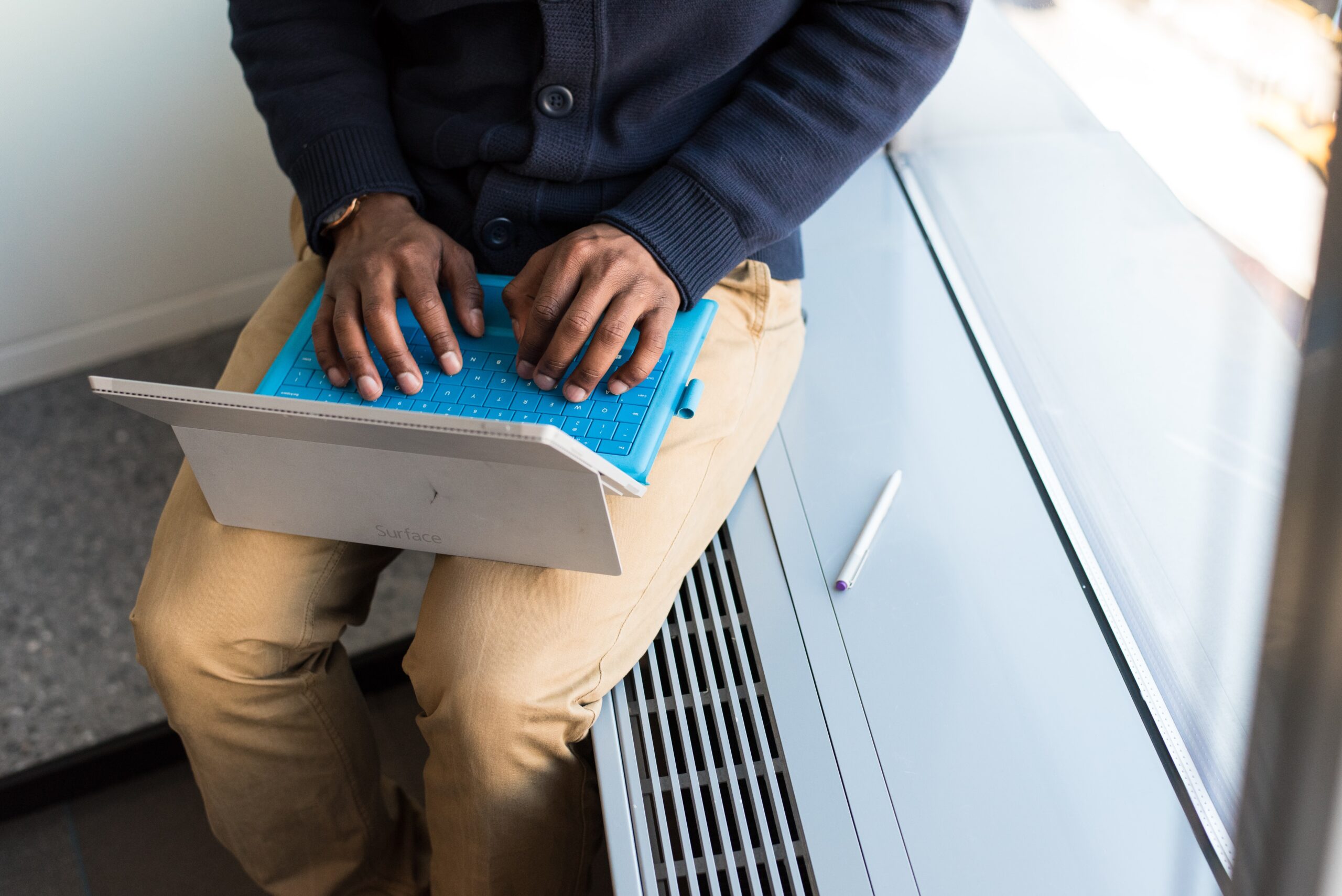CraftCMS is the (fairly) new kid on the block when it comes to content management systems. And it’s worth your time.
As you can see from our ‘Getting started with CraftCMS‘ post, the low entry level to have a site up & running forms a great part of its appeal.
After a successful installation, you’ll instantly have a fully operational website on your hands!
For those more comfortable with ProcessWire and ExpressionEngine than WordPress & Joomla, you’re going to feel right at home with Craft! Unlike WordPress, however, Craft was designed and built primarily as a CMS from the outset and therefore is very flexible and intuitive to your CMS requirements.
Beautiful responsive Control Panel
I’ve often found, even in recent versions of other popular content management systems, updating your site on tablet and mobile can prove to be a cumbersome task. Not with Craft. Check out the demo on your mobile or tablet device and see how the layout responds in an intuitive manner.
Live Previews
Live Previews are one of my favourite features of Craft so far. WordPress always seemed a little clunky; opening a new window to preview even a simple text edit. Click on ‘Live Preview‘, when creating an entry, to bring up a split-screen that will let you edit & view your changes as you type. As if that wasn’t nifty enough, you can share a preview link with other contributors to the website before going live!
Technical Goodies:
- It’s built on the YII Framework
- It uses Twig templates
- Simple database backup.
Redactor
WYSIWYGs can make or break your CMS experience. Craft comes built-in with Redactor which is arguably the best on the open source market. Try it out for free here!
Matrix
For those familiar with ExpressionEngine, the Matrix add-on was an invaluable tool for controlling the content of a page. In simple terms, Matrix is a way of handling multiple forms of data. Craft features a brief introductory video to Matrix. It’s a very powerful way to manage data and content on your website.
Multi Environment Support
We will be covering deploying Craft to your server in greater detail in a later post but for now, let’s just say it’s very easy to configure your installation for multiple environments.
Within your configuration file, you can create three instances for your settings – local, staging and production. This makes it much easier to migrate your site onto different environments without any manual intervention.
One Click Updates
One of my main gripes with other content management systems is the seemingly endless updates that appear. WordPress seems particularly bad if you have one too many plug-ins and themes.
With Craft, we get a one-click update that includes everything like bug fixes and security enhancements. You and your clients can feel secure in the knowledge that their next update isn’t going to be derailed
Sharing Custom Fields
You can share custom fields across your website. So if you’d like to include constants such as Social Media URLs, you can manage them all in one place with ease.
Content Delivery Network
Craft Pro can connect to Amazon S3, Rackspace Cloud Files, and Google Cloud Storage for faster loading of graphics and other assets.
Relations
Craft comes with a powerful relationship engine and four relational field types that enable you to link your entries, assets, categories, tags, and users together.
Twig
Craft uses Twig templating which is a simple, tidy and easy-to-use framework. I say ‘clean’ as you don’t have to work around nasty CMS-generated code and are in full control of the HTML.
Even to the novice programmer, building small snippets and elements with Twig is very simple. Here’s an example from an Entry page that retrieves blog entries and loops through each displaying a Title and Summary of the post:
{% set entries = craft.entries({ section: 'blog' }) %}
{% for entry in entries %}
<div class="post">
<h2><a href="{{ entry.url }}">{{ entry.title }}</a></h2>
<p>{{ entry.summary }}</p>
</div>
{% endfor %}
Hopefully, I have given you a good enough introduction to Craft to push you into creating something with it one day.
My best advice is to do what I did. Simply download Craft, install it using our handy guide and play about with it. Try creating posts, editing page content & see how this compares to your existing solution.